Introduction to NADRA ID Card Custom Photo Upload 2026
The NADRA ID Card Custom Photo Upload feature allows applicants in Pakistan and overseas to submit their own photograph through the official Pak-Identity portal or mobile application. Managed by National Database and Registration Authority, this digital service makes the CNIC, NICOP, and Smart ID card process faster and more convenient. Applicants no longer need to stand in long queues or visit photo studios if they can take a compliant image at home. This improvement supports Pakistan’s move toward a modern and paperless identity system.
With the NADRA ID Card Custom Photo Upload option, users must follow clear rules to avoid rejection. The photo must be recent, clear, and free from filters or edits. Key benefits of this feature include:
- Online submission through the Pak-Identity system
- No need for physical photo prints
- Faster processing and digital verification
- Suitable for both local and overseas Pakistanis
By following official instructions, applicants can complete the process smoothly and reduce unnecessary delays.
You Can Also Read: UK Immigration Crackdown 2026 – Strict Action on Fraudulent Visa Sponsorship
What Is the NADRA ID Card Custom Photo Upload Feature?
The NADRA ID Card Custom Photo Upload feature is part of the Pak-Identity online system available at Pak-Identity. It allows applicants to upload a passport-style photo directly during their CNIC, NICOP, or Smart Card application. This system verifies the image according to NADRA’s biometric and identity standards before final approval. The feature ensures secure processing while maintaining high documentation accuracy.
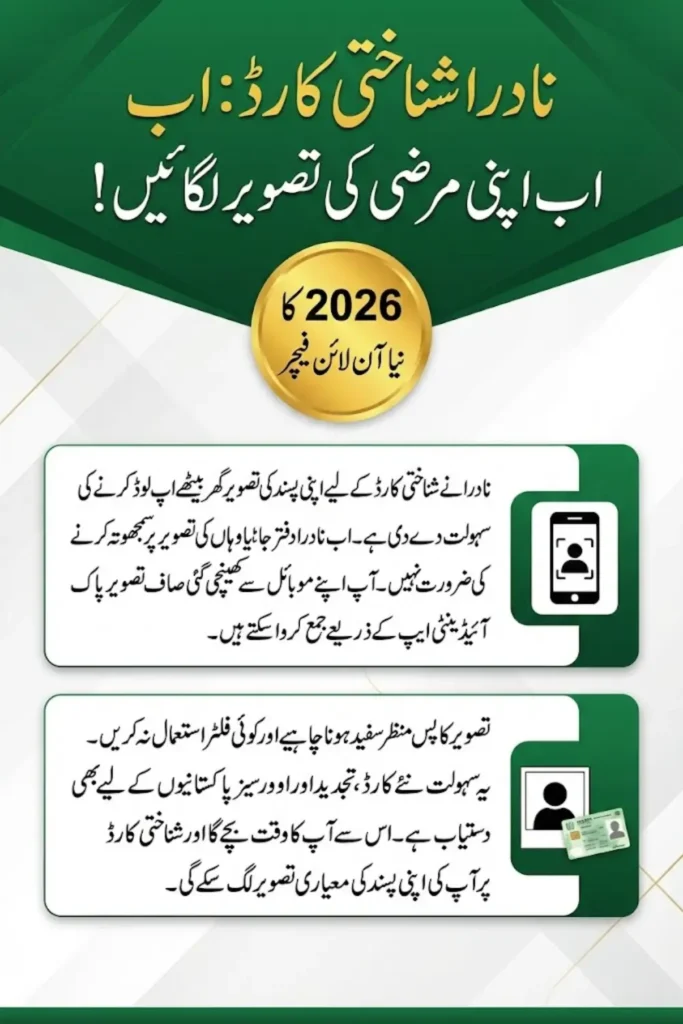
This online tool is especially useful for overseas Pakistanis who cannot easily visit NADRA centers. It provides complete control over the application process and reduces dependency on third-party photo services. Important highlights include:
- Available for new applications, renewals, and updates
- Supports CNIC, NICOP, and Smart ID cards
- Integrated photo preview before submission
- Digital compliance checks before final approval
The system improves user convenience while maintaining official documentation standards.
You Can Also Read: Hyundai Palisade Price in Pakistan 2026 – Hybrid Variants, Booking Details and Specifications
Step-by-Step Online Process for NADRA ID Card Custom Photo Upload
Uploading a custom photo through the NADRA portal is simple if each step is followed carefully. Applicants must log in to their Pak-Identity account, select the relevant ID card type, and complete the application form before reaching the photo upload section. It is important to ensure that personal details match previous NADRA records to avoid verification issues.
Below is a quick overview of the NADRA ID Card Custom Photo Upload process:
| Step | Action | Helpful Tip |
|---|---|---|
| 1 | Log in at id.nadra.gov.pk | Create an account if new |
| 2 | Select ID type (CNIC/NICOP/Smart Card) | Choose Apply or Renew |
| 3 | Fill in required details | Match existing records |
| 4 | Upload JPEG photo | Use white background |
| 5 | Preview and confirm | Check lighting and clarity |
To ensure smooth submission, keep these points in mind:
- Use a high-quality JPEG image
- Keep file size within allowed limits
- Review the photo before final confirmation
- Avoid poor lighting or shadow
Careful review before submission helps prevent rejection or application delays.
You Can Also Read: Punjab Pension Rules 2026 Updated – New Voluntary Retirement Conditions
NADRA Photo Requirements for ID Card and Online Submission
Meeting NADRA photo requirements is essential for successful approval. The image must be 35mm wide and 45mm high, with a resolution of 600 dpi. The required file size typically ranges between 100KB and 300KB, while some systems may allow up to 350KB. The head height and spacing must also follow official measurement guidelines to ensure biometric consistency.
The photograph must follow strict quality and framing rules:
- Plain white or light grey background
- Face covering 70–80% of the frame
- Neutral facial expression with closed mouth
- Eyes open and clearly visible
- No shadows, reflections, or filter
Following these standards ensures that the NADRA ID Card Custom Photo Upload is accepted without revision requests.
You Can Also Read: Benazir Kafalat 13500 Cash Payment Withdrawal Process In 2026 Know Complete Details
Visa and Identity Photograph Capturing Guidelines
Photograph quality plays a major role in both ID card and visa processing. The image must be taken within the last six months and should show natural skin tones. Proper brightness and contrast are necessary to maintain accurate identity verification. Digital images must be sharp, clear, and free from creases or ink marks.
When capturing your photo, consider these essential rules:
- No glasses unless medically required, and eyes must remain visible
- Head coverings allowed only for religious reasons
- No hair covering the eyes
- Stand directly facing the camera
- Use uniform lighting to avoid shadows or red-eye
These instructions help ensure compliance with both NADRA and visa photo verification standards.
You Can Also Read: NSER Survey 2026 Complete Registration Guide for BISP 13500 Payment and 8171 Portal Check
Common Mistakes to Avoid During NADRA ID Card Custom Photo Upload
Many applications face delays due to avoidable errors in photo submission. Uploading an edited image, using social media filters, or selecting a distracting background can result in rejection. Applicants sometimes ignore resolution or size requirements, which leads to processing issues.
To avoid problems, remember the following:
- Do not upload old photographs
- Avoid hats, sunglasses, or face coverings
- Do not use beautification filters
- Ensure correct image dimensions
- Always preview before submission
Avoiding these mistakes increases approval chances and saves valuable processing time.
You Can Also Read: BISP 8171 Qist Eligibility Criteria – Complete Guide to 8171 Portal, NSER Survey
Technical Specifications for NADRA Photo Submission
Understanding technical requirements helps applicants prepare compliant images. The following table summarizes the core NADRA ID Card Custom Photo Upload specifications:
| Requirement | Specification |
|---|---|
| Photo Size | 35mm x 45mm |
| Resolution | 600 dpi |
| File Size | 100KB–300KB |
| Background | Plain white/light grey |
| Face Coverage | 70–80% of frame |
| Recency | Taken within 6 months |
Applicants should also ensure the image is printable and suitable for online submission. Maintaining proper alignment and clarity ensures the system verifies the image without manual corrections.
You Can Also Read: BISP 8171 CNIC Reverification Status & Rs 13,500 Qist Check Online 2026
Why NADRA ID Card Custom Photo Upload Matters in 2026?
Pakistan’s identity management system is evolving toward digital transformation. The NADRA ID Card Custom Photo Upload feature supports faster verification and reduces physical visits to registration centers. This change improves accessibility for citizens across the country and abroad.
The benefits of this digital approach include:
- Reduced waiting time at NADRA offices
- Secure and remote identity processing
- Improved accuracy through digital checks
- Greater convenience for overseas applicants
By embracing online systems, NADRA ensures efficient public service delivery.
You Can Also Read: 8171 CNIC Confirmation & Qist Verification – Complete Guide for Eligibility
FAQs
Can I upload my own photo for NADRA CNIC or NICOP?
Yes, you can upload your personal photo through the Pak-Identity portal if it meets official guidelines. The image must follow size, background, and clarity rules.
What background is required for NADRA photo upload?
A plain white or light grey background is required. Patterns or dark backgrounds may cause rejection.
Can I take the photo with my smartphone?
Yes, a smartphone photo is acceptable if it meets resolution and lighting standards. Make sure the image is clear and properly framed.
What happens if my photo does not meet requirements?
Your application may be delayed or rejected for correction. You will need to upload a new compliant image.
Is there an extra fee for custom photo upload?
No additional fee is charged for uploading your own photo. It is included in the standard application process.
You Can Also Read: LNG Flat Rate Policy 2026 in Pakistan – RLNG Pricing, New Gas Connections
Conclusion
The NADRA ID Card Custom Photo Upload feature has simplified the identity application process for Pakistanis worldwide. By following official size, lighting, and background guidelines, applicants can successfully complete their submissions online. Accurate photo compliance reduces delays and ensures smooth processing.
Before submitting your application, carefully review your image for clarity and correct measurements. Using proper lighting, a neutral expression, and a plain background will help meet NADRA standards. This digital upgrade makes identity verification more accessible, efficient, and user-friendly in 2026.
You Can Also Read: WAPDA Multiple Electricity Meter Policy 2026 – Latest Rules, Eligibility
